Create your presentation
AI Presentation Maker
Presentations don't need to be a chore anymore – the AI Presentation Maker is here to save the day! This powerful technology will create impressive slides with just a few clicks, so you can impress your audience with zero stress. The best part – it’s 100% free!




Generate presentations in minutes
Put the magic of AI to work for you and make stunning presentations in no time! Wepik's AI Presentation Maker is your one-stop shop for designing top-notch slides with a professional flair. Uncover a world of possibilities – enter your topic, choose a style, and let artificial intelligence do the hard work while saving precious minutes from your day!
Customize your AI presentation online
Once your new, AI-generated presentation is fresh off the oven, you can make any needed changes with the help of our intuitive editing tool. You'll have access to resources from Freepik and Flaticon libraries as well as editing tools for color modifications, text changes, rearranging elements, and more. To save time on each project there's also the option of direct integration with any existing brand kit making it easier than ever before to get a stunning final result!
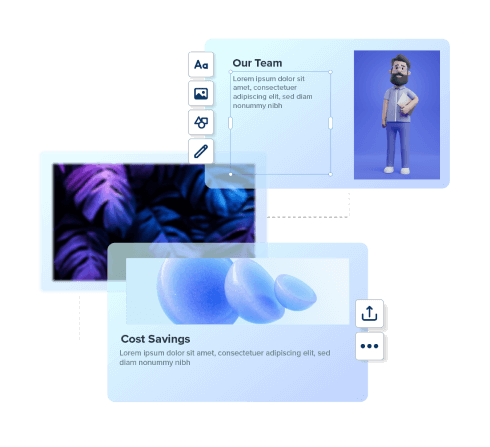
How does it work
Introduce your topic
Whatever your presentation needs, be it New Year celebrations or a business plan proposal, artificial intelligence will do the hard work. Just type in, and watch as everything clicks into place and magically appears before your eyes!
Find the perfect style
You're just a few steps away from creating the presentation of your dreams. With 5 diverse styles to choose between – doodle, simple, abstract, geometric, or elegant – you'll be ready to captivate any audience!
Make any edits you want
Like the result, but need to make a few changes? We’ve got you covered! Open your newly generated presentation on the online editor and change colors, include your brand assets, and much more. The sky is the limit!
Download the final result for free
When your presentation is ready for the world, you can easily and securely share it with anyone. Export in PDF format or generate a unique link to send directly – the choice is all yours!
Explore more features
Take your visual content to the next level with Wepik's powerful tools. With Wepik, you can easily create attention-grabbing content using the AI Image Generator, customize great pictures with our Photo Editor, and maintain consistency across all platforms with the Brand Kit. Unleash your creativity and explore all the amazing features that Wepik has to offer today!
Frequently asked questions
An AI-generated presentation is a type of automated presentation that is created using artificial intelligence (AI) technology. It uses natural language processing (NLP) to analyze user input and generate content that conveys a message engagingly and comprehensively. These presentations open up exciting possibilities for business, education, and digital marketing. From sales pitches to lectures or campaigns – AI is transforming how we deliver content and engage audiences!
Yes, absolutely! You may love the generated result, but need to make some modifications. To do so, simply go to Wepik’s user-friendly online editor and open your creation. If your presentation is all about corporate, don’t forget to include your company’s name, for example, or even include more images to make it more unique. Of course, you can edit any simple aspect, from the color palette to any font. The decision is all yours!
Sure! Complete your brand-new presentation with your images, which you can upload in a beat from Wepik’s editor. If you’re feeling creative, try the Text-to-image feature to generate unique pictures with the help of your new best friend: artificial intelligence! Of course, you can also check Freepik’s image gallery, which has everything you can dream of. Whatever you choose is sure to make it stand out!
Of course, it is! But not only this one – all our powerful features and tools, including Text-to-image, the social media scheduler, and the background remover, have cost zero. That means there's no excuse not to take your business branding up a notch!
Yes! Search for inspiring designs in the Presentations category. From educational presentations to business projects – there are endless possibilities of beautiful templates available at your fingertips.
Get the most out of your presentation with multiple download formats. Easily click on “download” and get a polished PDF copy, or select “present” to project the final results live! With just one more simple step – clicking “share” - you can send this powerful result in a flash by simply copying an automatically generated link straight away. It's that easy!















